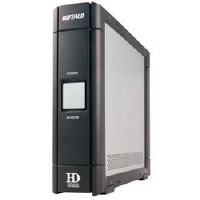 I ordered this Buffalo DriveStation from Frys(Outpost.com) a couple days ago with the lowest price $119.00 I could have ever found for a 500 GB external hardDisk. The other reasons I ordered were that it has 3 connection interfaces (USB 2.0, Firewire 4 pin and 6 pin) and the shipping fee is free.
I ordered this Buffalo DriveStation from Frys(Outpost.com) a couple days ago with the lowest price $119.00 I could have ever found for a 500 GB external hardDisk. The other reasons I ordered were that it has 3 connection interfaces (USB 2.0, Firewire 4 pin and 6 pin) and the shipping fee is free.
It arrived at my house 3 days later after I ordered which was amazing considering the shipping was free. I opened the package and was satisfied with the size of this hardDisk. It is not too much huge as what I thought at all.
I put the included CD in and the setup wizard is very straightforward. First time I chose the Firewire 4 pin as the connection method, and it just took a few seconds from my computer recognize it after I plug the firewire cable in. Then I checked the disk information, and I found it shows as Samsung driver in my computer. No wonder I was told Buffalo only products external driver case not the disk itself.
Since I saw the format was FAT32 and the disk space was 465GB, I decided to format it before I use it. But when I opened the included Disk Formatter program, and selected the HD - Samsung driver (Be careful, the external disk is not the default selected one, do not format your internal disk by mistake), I could not click the format command button since it was in gray. I saw the Physical Format button on the top, and I clicked it. After two warning messages, I got another error message as the below to fail the physical formating. (Another fact: I learned the meaning of "aforementioned" from this error message)
I checked the manual CD, and could not find the reason but I saw the manual uses USB connection as the example. I guess I had to use USB instead of Firewire connection.
I then unplugged the firewire, and connected the include USB 2.0 cable. The set up progress was quick too, and my computer found and show this Buffalo driver very quickly.
Since I got a chance to connect two connections, I did a speed comparison. I dragged a 935MB file from my internal disk to this external driver in both connection methods. Both of them only took less than 1 minute to finish the copy progress, but in 4pin Firewire took longer and initially showed more than 2 minute on the progressing status bar. Since I do not have 6 pin Firewire to test, I drew the conclusion that USB 2.0 connection is faster than 4 pin Firewire.
With USB connection, I clicked the Physical Format button and everything went through. But I am very regretful now, since it will have to take more than 4 hours to finish this physical formatting. It is running when I am typing this blog after my dinner, oh, my.
Other than that, I am very happy about this external disk so far. Oh, I did not mention that it is very quiet with fanless design and auto power on/off with the computer on/off.
Recommend it if you are looking for a cheap medium space external hardDisk.
 Full production name: Buffalo DriveStation Combo Hard Drive - SATA, 500GB, 7500 RPM - External Hard Drive
Full production name: Buffalo DriveStation Combo Hard Drive - SATA, 500GB, 7500 RPM - External Hard Drive
 If you are an IT professional as I, you would love to live your life digitally and electronically
If you are an IT professional as I, you would love to live your life digitally and electronically

